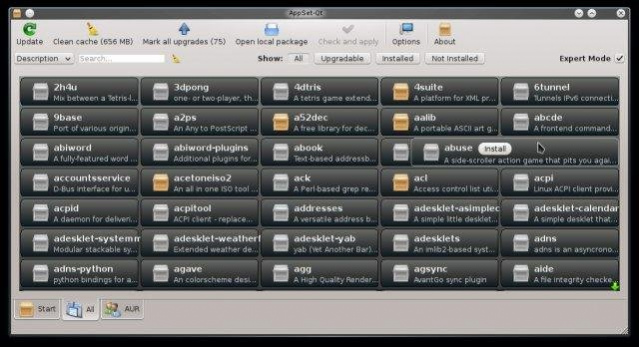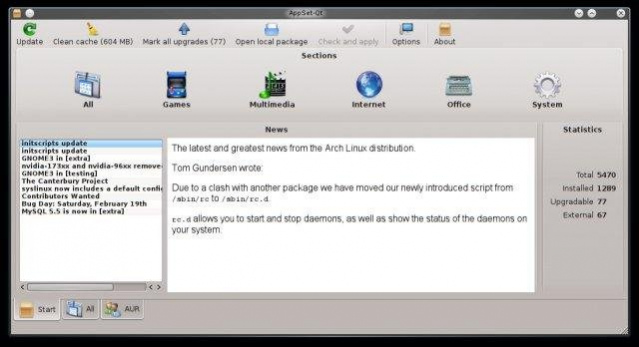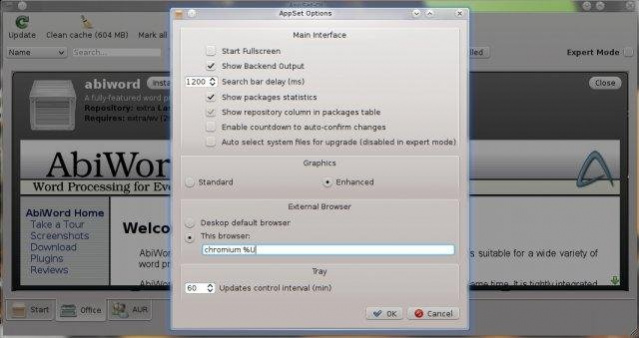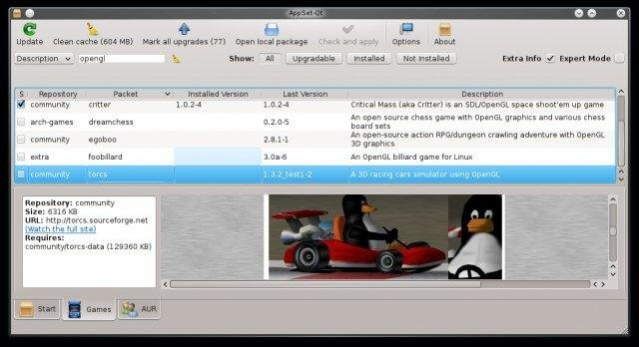AppSet 0.7
Free Version
Publisher Description
An advanced and feature rich Package Manager Frontend. By now supports Archlinux but is being extended to work with deb and rpm based distributions.
Features
- Software sections (games, office, multimedia, internet etc.)
- Shows selected packages homepages in an embedded web browser
- Tray Icon which informs about available updates
- Shows distributions news feeds with an embedded reader
- Upgrades, installs and removes packages
- Informs when a selected for remove package is needed by others
- Shows install/upgrade progress with download speeds and other infos
- Cache cleaner tool (to free some disk space)
- External sources support (AUR for archlinux, CCR for chakra...)
- Authentication structure requires privileges only for the time needed (using what it finds from kdesu, gksu, beesu, xdg-su or at least an xterm where it launches a sudo...)
- Local packages install with double click or from the main GUI
- Repository editor tool
About AppSet
AppSet is a free software published in the File & Disk Management list of programs, part of System Utilities.
This File & Disk Management program is available in English. It was last updated on 29 March, 2024. AppSet is compatible with the following operating systems: Linux, Mac, Windows.
The company that develops AppSet is simone6192. The latest version released by its developer is 0.7. This version was rated by 6 users of our site and has an average rating of 2.2.
The download we have available for AppSet has a file size of 668.35 KB. Just click the green Download button above to start the downloading process. The program is listed on our website since 2012-04-11 and was downloaded 207 times. We have already checked if the download link is safe, however for your own protection we recommend that you scan the downloaded software with your antivirus. Your antivirus may detect the AppSet as malware if the download link is broken.
How to install AppSet on your Windows device:
- Click on the Download button on our website. This will start the download from the website of the developer.
- Once the AppSet is downloaded click on it to start the setup process (assuming you are on a desktop computer).
- When the installation is finished you should be able to see and run the program.